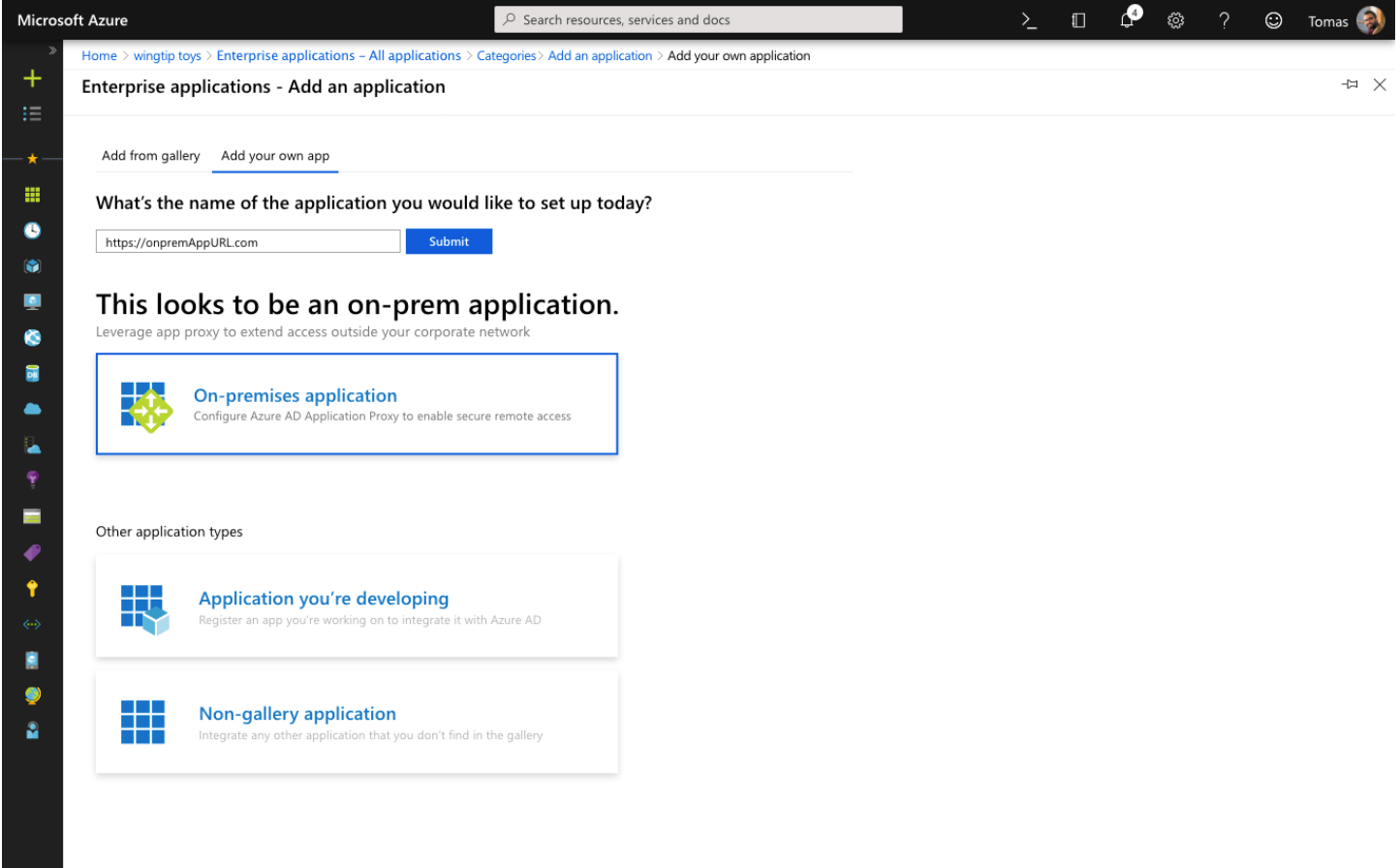Microsoft
Enterprise Application Gallery
What is “Enterprise Application Gallery”?
Add and manage over 1000 apps using Azure Active Directory. Azure Active Directory (Azure AD) has a gallery that contains thousands of pre-integrated applications that are enabled with Enterprise single sign-on.
Link to documentation on Enterprise Application Gallery.
Overview
Improvements on the gallery browsing experience with more information for the users to refer to while browsing, more effective ways for users to add new applications, and to design a way to show groups of our partnerships with some of the cloud platform companies.
Duration:
April 2018 ~ June 2019
Worked with: Frank Chiachere (Senior Designer)
Arvind Harinder (Product Manager)
Role: Interaction Designer
Deliverables: Wireframes
High fidelity mock ups (Adobe XD)
Problem
The current Azure AD gallery does not facilitate easy discovery of applications, and doesn’t highlight the capabilities that an application supports. It is also not up-to-date with the new framework design.
Challenge
This challenge was to update the UI with up-to-date framework design and re-design the gallery for better browsing experience by showing features that the applications support. Also design a way to show groups of our partnerships with cloud platforms.
Redesign a better browsing experience
Before
Users aren’t able to know what features the application supports
Does not use the updated framework
After
Show icons that represent the features of the applications
Categorize the gallery into categories such as “Newly added”, “Recommended applications”
Explorations
Design to accommodate both the gallery browsing experience with categories, and “Add your own app” experience.
Update to new framework designs
As the project was progressing, the framework designs were updated.
Redesign adding a new application experience
Considering both experienced users, and also non - experienced users
Before
Users don’t browse the gallery and would immediately select one of the “add your own app” options and sometimes even struggle because less experienced users wouldn’t know which app type to select
The app might already be in the gallery and would be a much easier experience with configurations pre-set
After
Make the “Add new application” less prominent and give more emphasis on the gallery.
Explorations
Ways to make it easier for the users to determine which application type they need to add
Exploration #1
Have the users select the app type first, and have the guided experience available, if they are less experienced
Exploration #2
Recommend possible application type to the users depending on the name they input
Exploration #3
Call to action for context pane for add new app experience, as a questionnaire